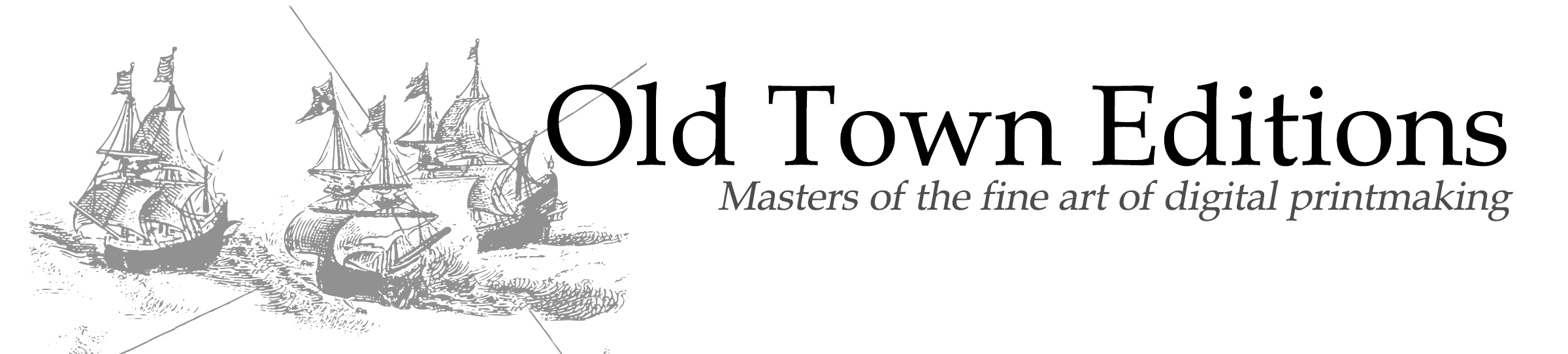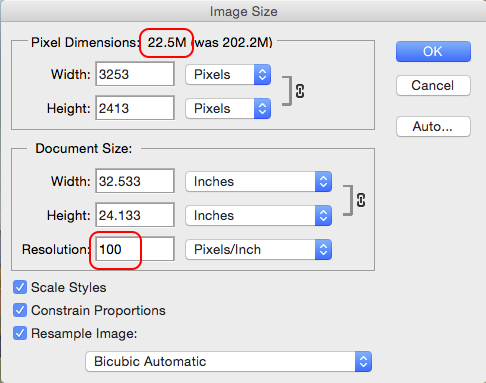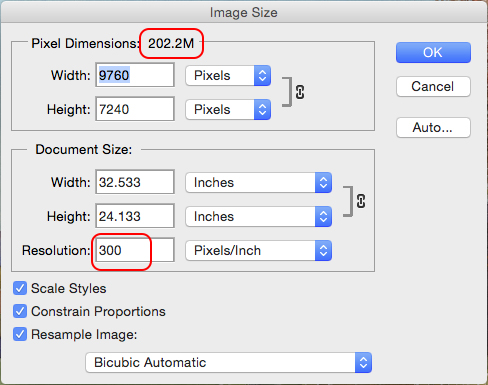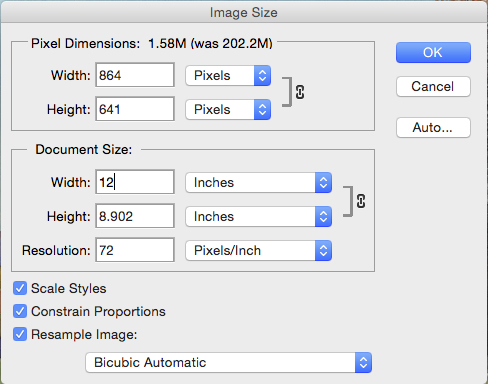Image, File, and Printer Resolution Continued
You must assess more qualities than PPI and/or DPI when assessing how large a file can be printed. We will try to give you some basic information to help with the understanding of this complicated subject.
We use some general guidelines to determine the prospective print size of a submitted file. We look at the resolution, pixels per inch, sharpness of detail, evidence of retouch, evidence of digital manipulation, and anything else that may show evidence of the process in the print. After all, a true digital fine art print has NO evidence of the process evident in the print. You don’t want to see pixels, lack of sharpness, or evidence of bad image editing.
The terms “image size” and “file size” should not be interchanged. Image size refers to the dimensions of the image while file size refers to how much space the image takes up on a hard drive (kilobytes or megabytes).
It’s important to begin with a high quality image, which means the highest resolution and image dimensions you can get. Bigger is better: you can go down in size, but not up without losing quality. Image and file size should be as large as possible at the beginning.
What is the difference between dpi and ppi?
These two terms are commonly interchanged and add complications to an already confusing concept. For example, you can print an image on your 300dpi printer at 72ppi, 100ppi, or 300ppi. Changing the ppi affects the quality/size of the printed photograph. You can’t change the DPI, since this is pre-set by the manufacturer for whatever printer you are using. BE AWARE, most people today are actually talking about ppi when they are saying dpi.
Too small for printing
Optimum for printing
Dots per inch (DPI): This is the number of dots per printed inch printed off of a specific printer. If you have a 300dpi printer your dpi will never change for ANY image you print on that printer. Old Town Editions has 300dpi printers.
Pixels per inch (PPI): Most commonly used to describe the pixel density of an digital image, this is specifically speaking about the pixels per inch in a digital file. It is possible to print at a variety of PPI, with the most common range being as low as 150 to as high as 300. AGAIN, your DPI on the output chosen will not change. You can print a 150ppi image on a 300dpi printer.
Resolution: Resolution is the measurement of pixels in the image, usually expressed in measurements of width x height relative to the total number of pixels in the image. Higher resolution means more detail, and a higher PPI at a given size means higher resolution.
Print: We are going to try to keep this explanation of how to translate an image to a printed size as simple as possible although this is a relatively complex topic to fully explain and comprehend in one blog post. While 300ppi is standard, in most cases as low as 150ppi is acceptable. You may go higher for some situations. Lower than 150ppi results in serious print quality issues. At Old Town Editions we prefer to only let a file ppi drop to 200ppi. If your file is 150ppi at the requested print size we suggest taking an extra step using special sizing software such as On1 Perfect Resize. It’s all relative to qualities of each individual image. Sometimes your image will be fine with printing the file at 150ppi. All images cannot be treated equally. Anything below 150ppi will require a special sizing step to prevent actual pixels (stair stepping) to show up in the print.
Example of web size image dimensions and resolution
Web: You will size your print files down for web viewing. Your files will load fast and look good on most monitors at 72ppi as seen in the image size window to the left. Most web files do not have a high enough resolution enough to make prints from. Doing this with your own work will ensure that if image theft does occur they are greatly limited in their use.
When you have an image and file size that is already deficient it is extremely difficult, if not impossible, to add PPI to make a larger print. As mentioned above, you can allow your PPI to fall to a threshold of 150ppi before your print quality declines. The chosen size of your image, the quality of your file, the kind of printer as well as the texture, brightness, thickness, and color the material you are printing on all affect how good a print will look.
Understanding sizing and resolution is a considerable amount of information for someone that doesn’t make prints for a living to understand in one blog post. When you work with us, we will aid you in the understanding of this topic while working with you to optimize your files for printing.