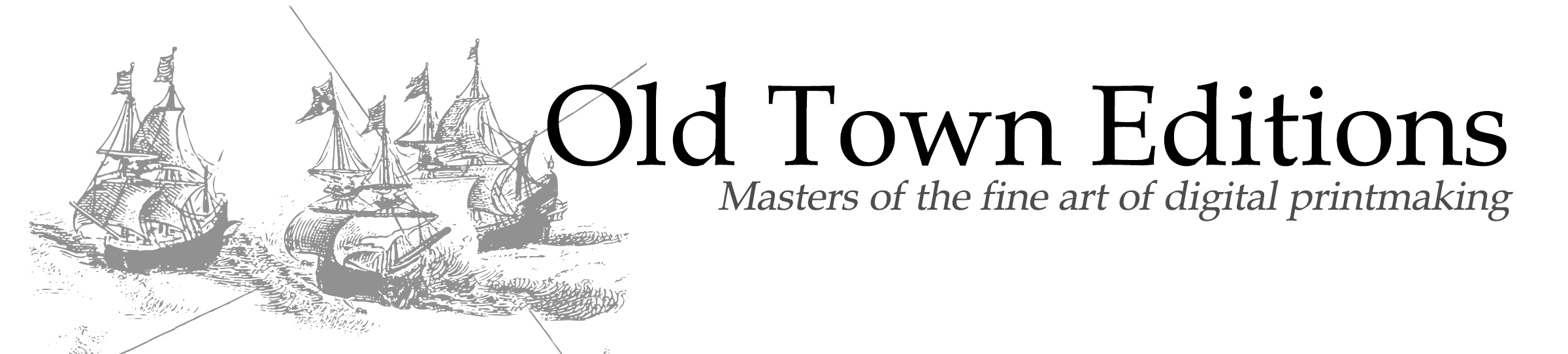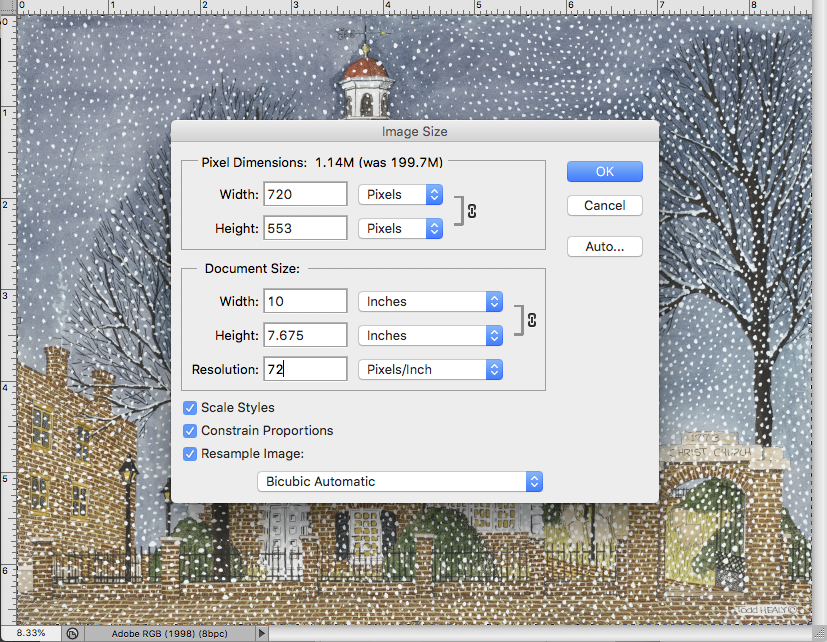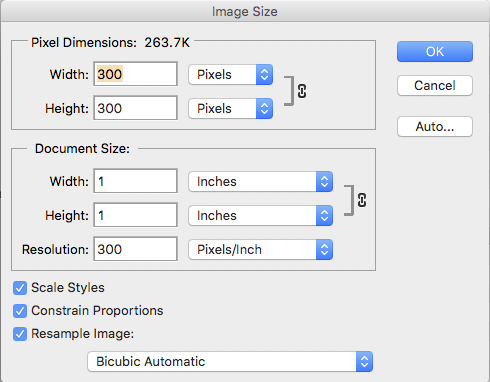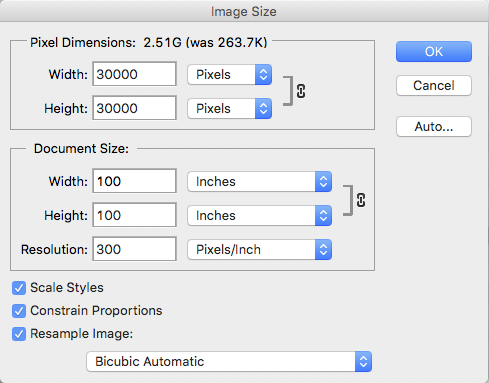Image, Print, and File Resolution for Artists
File sizing can be a difficult topic to understand because of all the variables and technical language involved. Rest assured, when working with our team at Old Town Editions we will offer you guidance on this subject. This will be our introductory post on the information you need to understand image, print, and file resolutions.
For web viewing it is not recommended to size any larger than 72 dpi and 10 inches on the long dimension to protect your images from people copying them and printing them themselves.
Show entries, card printing and websites are some of the most common file sizing requests. Your files do not need to be large for these applications. Often people are surprised that the online submission is asking for a smaller sized file. Although higher file resolution is better for printing, that is not the case for digital submissions or displaying your images online. Most submissions are looking for files just big enough to view on a screen without distortion while keeping the file size as small as possible. This makes the files easier and faster to transfer, view, and store.
This is an example of a web sized file
When you are asked to submit a file online they will usually provide guidelines for file resolution, sizing and format. You must be provided both the size and resolution specifications or pixel dimensions to know how to prepare a file for submission . It is not enough to say that you need a 300 dpi file. Not all 300 dpi files are created equal.
In the examples to the right, the 100″ file will be 100 times larger than the 1″ file, yet both are technically 300 dpi.
If you have a file that is 1″x1″ at 300dpi you have a very small file
If you have a file that is 100″x100″ at 300dpi, you have an enormous file.
The length and width when given in pixels is much more straightforward and helpful. With Pixel dimensions, it is using one number to tell you the same thing as the size and file resolution information combined. Length or Width x File Resolution = Pixels Dimension. As you can see in the above size charts, a file that is 100″ long at 300 dpi is 30000 pixels long and a file that is 1″ at 300dpi is 300 pixels.
Once the file size is taken care of the next step is to find out what type or format of file they want you to submit. Most of the time, they will be asking for a JPEG file. JPEGs are compressed which makes their file size smaller than a TIFF or PSD of the same image. You may also be asked to submit a PNG or a PDF.
If you are already a client of ours, we would be glad to provide the correctly sized and formatted file for whatever need you have.